
We’d like to extend a huge thank you to all of our customers over the past year – we truly cannot express how much we appreciate your support, feedback, and especially your patience as we follow our mission to build bluebot into the most universal smart water monitoring solution in the world.
Since our launch in late 2020, you have actively used bluebot and provided valuable feedback and feature requests to enhance the bluebot iOS application. Following our company mission to develop this product with our customers, we documented and prioritized nearly a year of real-world customer feedback, and set to work developing v2.0 from the ground up several months ago.
The bluebot iOS v2.0 app improvements are focused on user interface and user experience improvements, but it is far more than just a visual overhaul. Nearly every aspect of our system has been meticulously examined and enhanced to give you a more robust, reliable, and universal water monitoring solution.
Watch this short video get a feeling for the new update.
As we began to scale rapidly across a variety of use cases, we quickly realized that a few of our core systems needed to be entirely reimagined and rebuilt. Considering these were largely core functionality, we opted to divert our development efforts to these following areas: Account Creation, Graphing, and Alerting Systems. We’ve been working very closely with every customer that has reached out and have integrated the vast majority of feedback into this new release.
Beginning with your first impression within the app, we’ve drastically updated our account creation and login processes. Accounts can now be created using an email instead of just a phone number for improved user privacy. Our account verification process has been updated from a link-based verification process to a robust 6-digit verification code process that also provides added benefits for those looking to install their device remotely (via proxy). We have also updated the “Forgot/Reset Password” system for our customers that experienced that fringe issue prior to v2.0 launch.
The app-guided installation process has also received some updates to further guide users in various installation locations to make it easier to install your bluebot water meter no matter what your familiarity level is with your plumbing. To better support self-guided installation, we’ve changed customer support platforms and drastically improved the detail within our helpdesk articles.
Immediately, you’ll notice the app’s main screen dashboard has changed dramatically.
We’ve removed the navigation bar from the bottom of the screen and added a familiar top right hamburger style main menu for increased data visibility and ease of use. You may also notice the addition of groups, larger font size throughout, increased graph size, and segmented controls.
Beginning with the main menu, we have Dashboard, Groups, Sharing, Set up a device, Shop, Help, and Log Out.
The Dashboard replaces our old “Summary” screen and displays your default group. You can select your default group by clicking the icon in the top right, as shown. For existing users with 5 or less meters, they have automatically been assigned into a default group named “bluebot”. This can be changed with ease by reading this article to learn more.
By popular request, we’ve updated the Total Gallons Used and Dollarized Use to display above the graph providing both readouts at all times.
The main dashboard features a large update to the core of the bluebot app – the graphing system. Our data controls are now displayed as Live, Hour, Day, Week, and Month. The Live data view shows your real-time flow data over the past 5 minutes. The Hour view has replaced the 1-Day view and now provides a 24hr breakdown in hourly intervals. Using our updated segmented control beneath the graph you can easily and accurately tab through your recent hourly data. Both the Live and Hour graph views provide the ability to pinch zoom as well as tap and drag to totalize and Dollarize a selection of data within those windows.
The Day view has been updated from a 24hr line graph display to an hourly segmented bar chart. Within the Day view, you can scroll or use the same segmented controls to quickly navigate to the prior Day view. Tap a bar to select it or tap multiple bars to display a totalized usage and dollarized total. A small X icon will appear when a selection is made. Tapping this X will clear the selection. Long-pressing a single bar will drill down into the hourly line graph for that period of time.
The week and month views display the same multi-bar tap to totalize/dollarize functionality as well as segmented controls beneath the graph view. Long press and hold a bar to drill one level deeper.
Custom date ranges remain available, but have moved to the top right of the graph as shown. We understand that users with a lot of data attempting to pull custom date ranges in v1.0 have experienced significant difficulty in trying to do so.
We’ve taken great care to analyze this issue leading us to make this major v2.0 upgrade to our cloud and data delivery system.
The core of the v2.0 app features a new data delivery system that significantly increases the data speed and reduces bugs and crashes within the app, especially when fetching large amounts of data. You’ll notice your data displays faster 🐢 ->🚀, dashboards now have the common “pull down to refresh” control, and any missing data issues are now fixed as we are no longer reliant on the phone hardware for data delivery.
Property managers will be especially excited to learn more about our grouping functionality. As mentioned, existing user devices have been moved into a default “bluebot” group. The grouping functionality is tailored primarily to property managers and those in need of monitoring more than 5 devices from their iOS app. Previously, the iOS app was designed to allow for sub-metering and multiple property management, but due to the packeting of our data became unusable after about 10 devices on a single account.
The addition of grouping makes bluebot ideal for property management and sub metering needs, delivering consistent data display and navigation within the iOS app for hundreds of devices if desired – something that no other smart water meter on the market currently provides. Now, you can easily manage your home, your rental, or hundreds of properties from a single account on your phone via the bluebot water v2.0 iOS app.
We designed this solution to solve property manager and homeowner association needs for improved sub metering from a master account, group based budgeting, and usage/cost-allocation capability. By improving the experience for our pro level users with 50 to over 1000 devices, customers with just one or two bluebot devices would also benefit considerably as a byproduct.
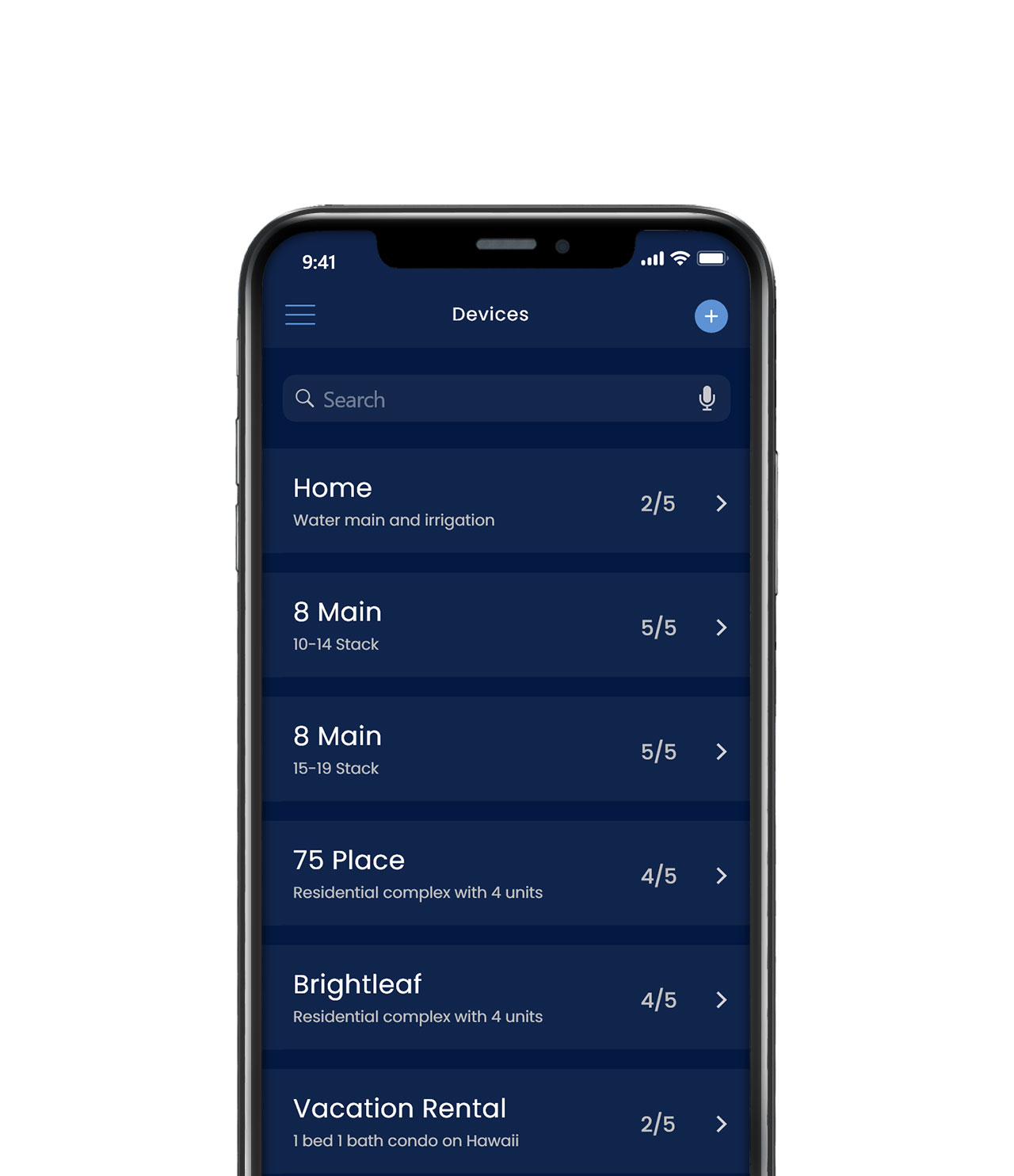
Our previous coaching program was updated to a more robust budgeting system for groups and/or individual bluebot devices. Input your water bill into the tool to Dollarize your water flow and create single or multiple budgets and custom alerting thresholds. You get 3 budgets per group with each individual meter having a maximum of 3 budgets and 5 custom alerts with no subscription required.
Unlike other devices on the market, we continue to provide full alerting customization and configuration based on customer goals.
Create new custom alerts for Flow Over Time, Gallons, and Dollarize. Alerts can be configured to text (SMS) to the number associated on your account, or push (iOS prompt). Create new alerts by tapping the blue + icon to the right of the “Alerts 0/5” section title. Swipe left/right to toggle between various alert types. You can set a maximum of 5 alerts per meter. No subscription required.
In addition to the alerting customization UI updates, our team has entirely rebuilt the SMS and push notification pipeline within our cloud architecture to bring alerting delivery times down below a minute, often within just seconds. This is a staggering achievement by our technical team. The bluebot real-time water data display with real-time alerting now provides a completely unrivaled level of awareness to your water usage as it’s actually happening.
The final major addition to the v2.0 app is the addition of the K-Factor.
This calculation is used if you are comparing two meters in the same line and due to application differences they read differently. For example, the gallon usage shown on your water bill may differ from bluebot recorded data over the same period. If you want the water flow readings to better align, calculate a K-Factor.
Example: You run a small farm and have a master meter or a storage tank and your master meter recorded you used 9400 gallons in one week period. You check your application and bluebot records 9350 gallons for the same period. Irregardless of what meter is more accurate, you can use the K-Factor tool to sync both devices.
All existing users updating to v2.0 have a new group automatically created within their account. Your existing meter(s) should have automatically been assigned into that group.
If your meter is not displaying after updating, please check the Unassigned Group. Open the menu (3 lines in the top left corner) and select “Groups”. You will see a group entitled “Unassigned”. Tap that title. If your device is in this group, you can easily move it back to the default bluebot group, or create a new group as shown below.
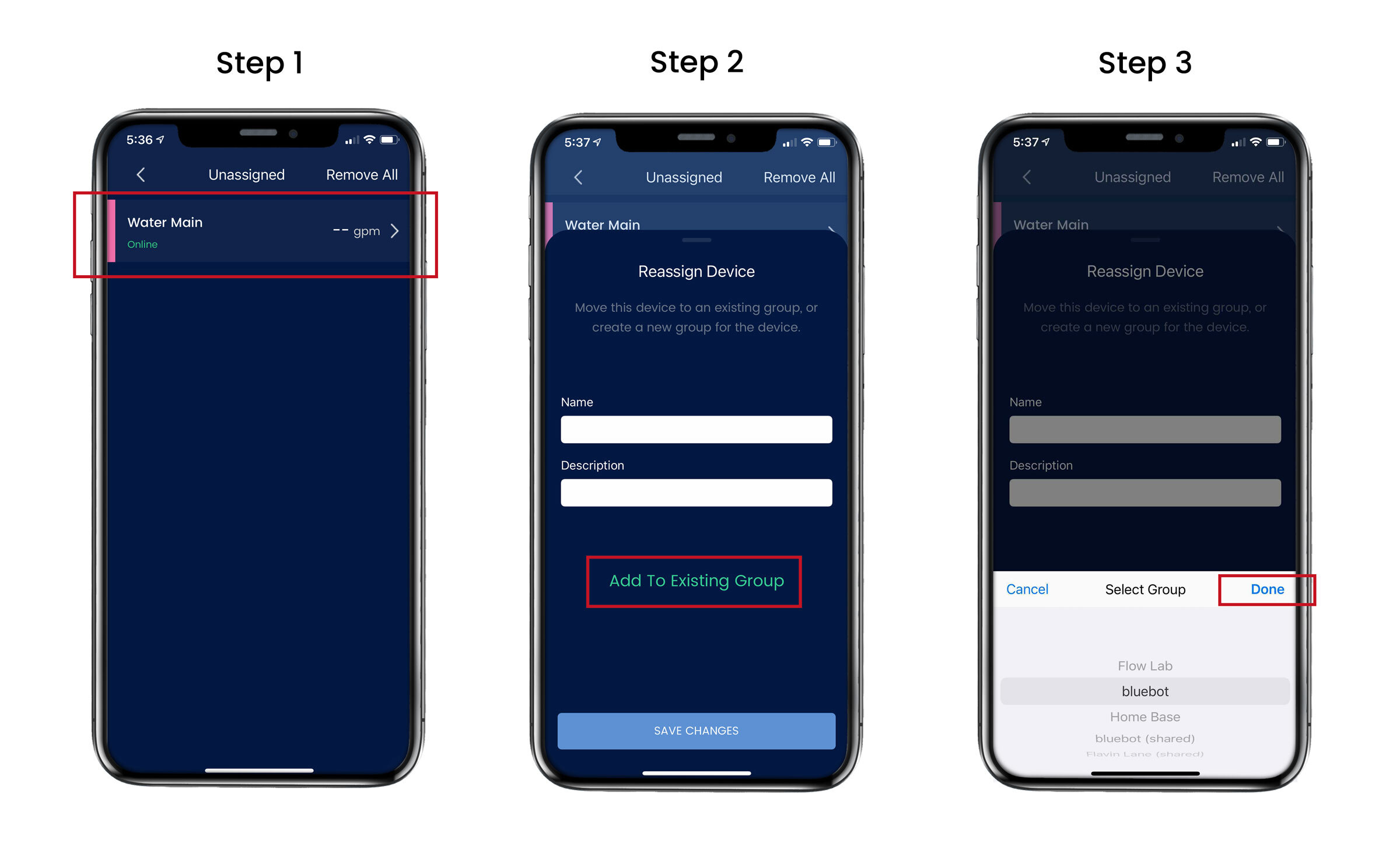
We take pride in listening to our customers and developing solutions for them. All of bluebot’s design, both the meter and app, came from customers voicing their needs. We will continually improve with even more new features and capabilities still in the pipeline and planned to be released in the near future.
Our promise to you is that in everything we do we will challenge the status quo and drastically improve the way you understand your water. We commit to you that we will always provide products and solutions that are of the highest possible quality, are delivered rapidly, are at a fair price, are innovative and easy to use, and are backed by a highly trained and responsive support team.
We hope you enjoy bluebot v2.0 and we look forward to hearing your feedback.