DATA PLANS FOR BLUEBOT
Unlock live flow every 2 seconds, advanced alerts, and 12-month history—only with Bluebot Premium.
Choose the data plan that powers your Bluebot and experience water intelligence at a level never before possible.
/ mo. / meter (billed yearly)
Take your free plan to the next level. Get enhanced live flow, budgeting, historical data, reporting, Web Dash alerts and much more.
Activate a new Bluebot Meter. Pick Premium Data Streaming to get enhanced live flow, budgeting, historical data, reporting, Web Dash alerts and much more.
No contracts. Upgrade Anytime.
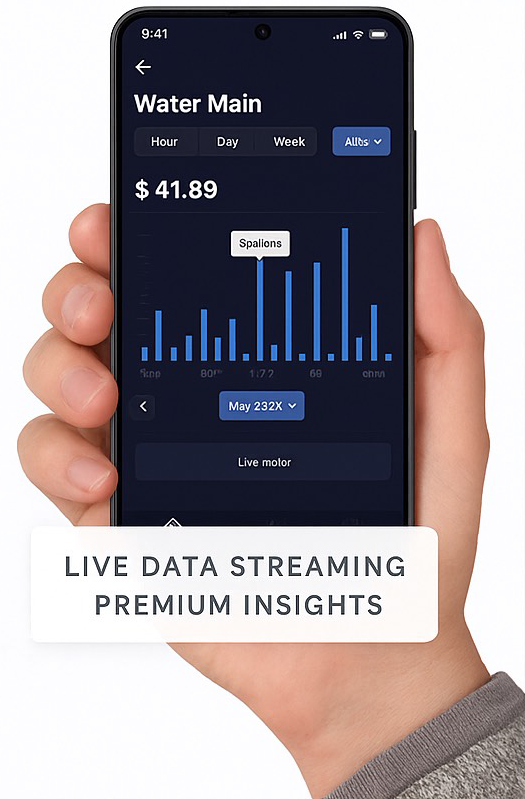
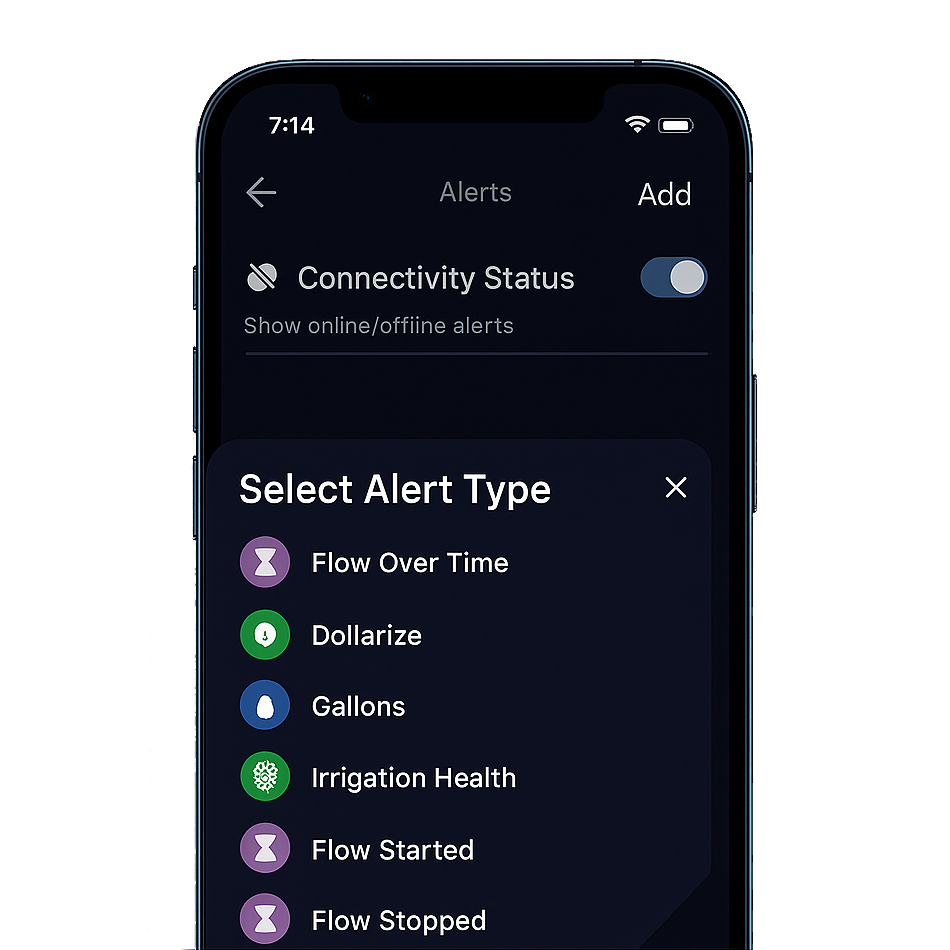
Know instantly when something’s wrong—from leaks to irrigation issues—so you can act before it becomes expensive.

Track your water patterns and spot waste before it costs you.
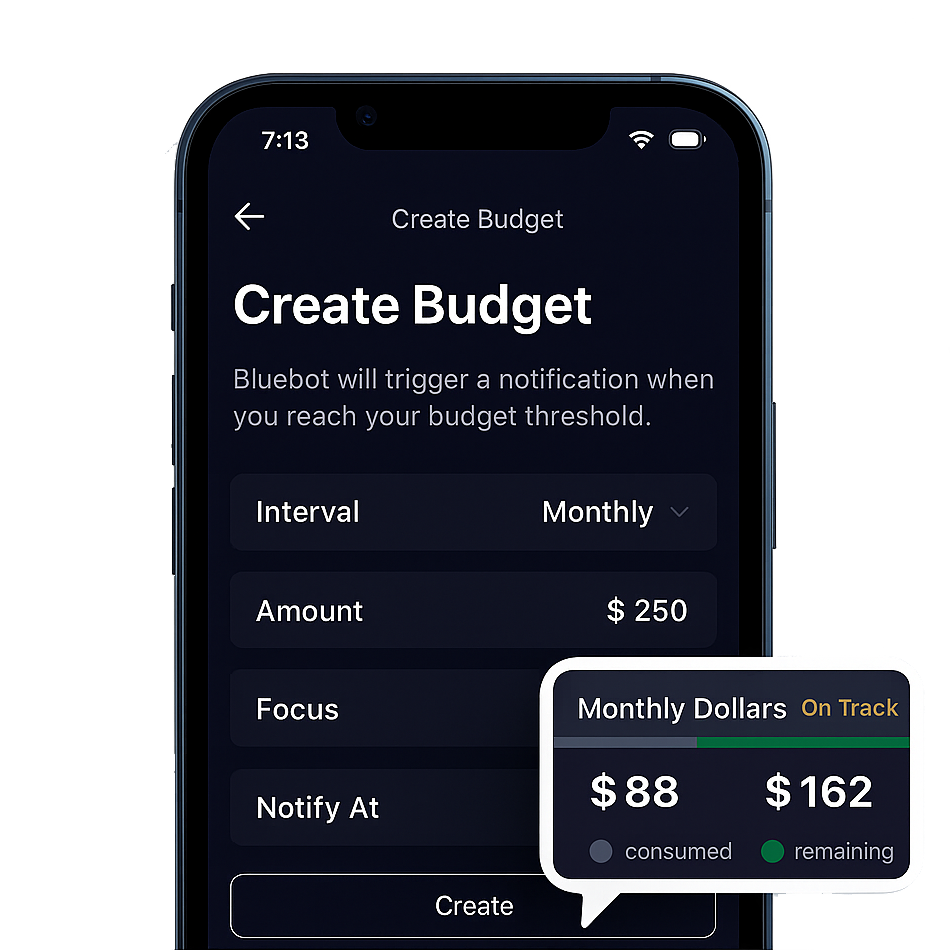
Set limits that fit your home and let Bluebot alert you early.
Gallons don’t hit your wallet—dollars do.
Only Bluebot brings you Dollarize™, the trademark feature that turns water into real dollars you can see and control.
We think in dollars, not gallons—so why not manage your water that way.
Dollarize™ your water. Available exclusively from Bluebot.